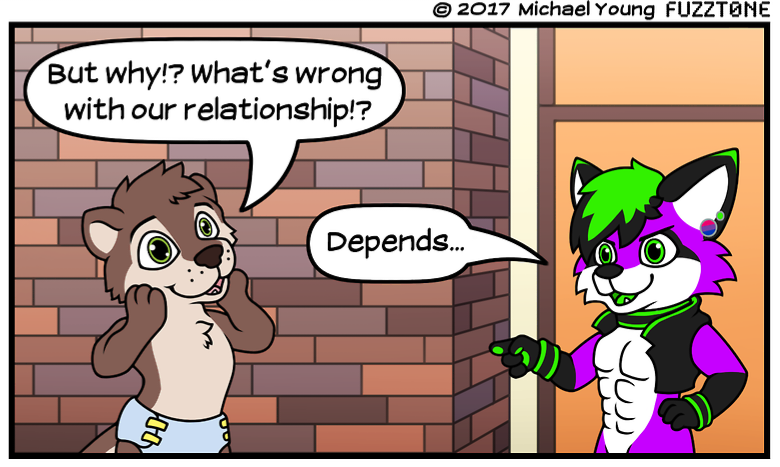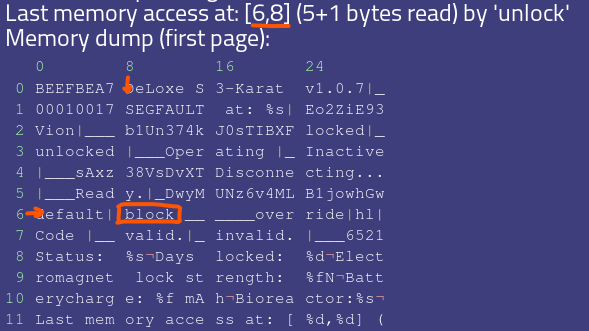After beating this game, and putting 35 hours of play + 5 hours of the demo, I can honestly say that the work put in was a labor of love. I've played games like this before, as well as other quality "Adult" games, and I REALLY enjoyed playing this one. The controls are very good, the action is fun, and the final boss is tough but beatable. I like the story that's being told, and the NPCs that aid you are generally helpful. You can tell that there was a lot of thought that went into this game. Even though it feels a bit short, the extra grinding you can do to get items for gear or gather healing items is not annoying at all. I'm sure that there will be some improvements in the next Act, and I really look forward to seeing what comes next. I think my favorite thing is the Bonus Secret unlocked when you beat the game. This is a very nice reward for those who take the time to play and want to see everything.
Keep up the fantastic work!